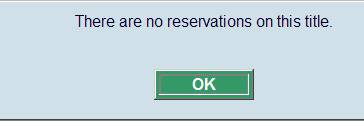
Using AFO 422, you can modify the queue position of the reservations for an item. In principle the 'first come, first served' rule is applied. AFO 422 makes it possible for you to deviate from this strict order.
Modifying the queue position is no longer possible if a reservation notice has been printed for the borrower, meaning if AFO 451 has generated a new print file for reservations.
Note
· When the order in the queue is modified, this pertains to all copies;
· If the activation date of a reservation is modified, this will automatically reflect in the queue;
· It is possible to move a reservation up or down in the queue of reservation that have not yet been satisfied;
· Once an item has been trapped for a borrower (in transit or on pickup shelf) the item will remain trapped, even if the activation date is modified.
When you choose this option you are first presented with the standard search screen for bibliographic searches.
When there are no reservations for the chosen title, the following message is displayed:
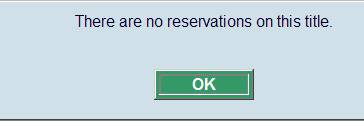
When your search was successful, you will be presented with an overview screen with reservations for the chosen title.

Borrower: The borrower (barcode) number is displayed in this field.
Name: This field contains the name of the borrower.
Date placed: The date upon which the reservation was registered is displayed here.
Pickup point: The location where the reservation was made (or is to be picked up) is displayed here.
Active date: The activation date of the reservation. This can be later than the date on which the reservation was placed.
Expiry date: the expiry date of the reservation, after which the system will no longer try to satisfy the reservation.
Status: the status of the reservation. This is followed by either an item which would be eligible to fill the reservation, or will display the item which is sitting on the hold shelf (Available for pickup or Not picked up), or is in transit to it's pickup location.
See section 422.2.2 for possible statuses.
: This takes you to the overview screen of reservations for this borrower, like in AFO 415.
: choose this option to cancel the selected reservation. You need to specify a cancellation reason (like in AFO 415).
: when you choose this option you will be presented with a form. See section 422.2.1
: when you choose this option, the standard screen for output is presented. You can print the complete queue.
: when you choose this option you will be presented with a form:

Enter the line number for the reservation that you want to move up or down the reservation queue as well as the position you wish to move to, and click .
For certain statuses the order can no longer be changed. A warning will be displayed:
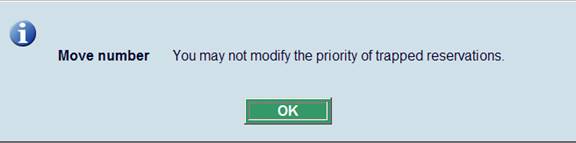
When it is allowed to change the order, the screen will be redisplayed reflecting the changed order.
The following statuses are possible:
· Open (use for active and not yet trapped, no copies immediately available)
· On picklist (use for active, not yet trapped but copies on shelf – i.e. copies are on a picklist)
· Pending (the reservation has a future active date. It will become active when the active date equals today's date)
· Trapped (in practice you will not normally see this because the item will normally go on to be available for pickup or into transit the moment it is trapped. To see an item “trapped” it would need to be trapped but not sent into transit automatically for some reason)
· Available for pickup (the reservation is on the reservation shelf and available for pickup by the borrower)
· Expired (no item was trapped to satisfy the reservation before it reached its expiry date)
·
Not picked up (the reservation was not picked up within the specified period of time after the reservation became available)
· In transit (the copy is trapped and in transit to the pickup location)
It is possible to assign a priority level to reservations in addition to an activation date. All active priority 1 reservations should be satisfied before all active priority 2 reservations and so on. The system supports 5 priority levels.
Please contact Infor if you want to use this functionality, because the 'in use' parameter cannot be set interactively.
When this functionality is in use, an additional column will be displayed on the overview screen:

Priority: The priority level assigned to the reservation.
Please note
It is not possible to move a reservation with a lower priority ahead of a reservation with a higher priority. When a reservation needs to be moved in the queue, it may be necessary to change the priority level of the reservation first.
· Document control - Change History
|
Version |
Date |
Change description |
Author |
|
1.0 |
May 2008 |
creation |
|
|
2.0 |
September 2009 |
reservation priorities |
|